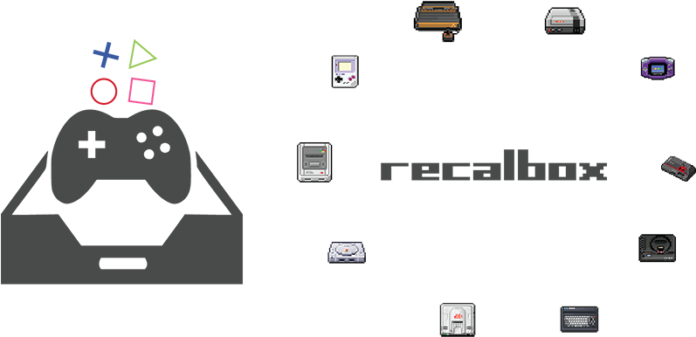Recalbox is an open-source operating system designed for retro gaming. It is easy to use and compatible with a wide range of hardware. Recalbox 7.1.1 Download is the latest version of the operating system and includes several new features and improvements. In this article, we will take a closer look at Recalbox 7.1.1 and provide you with everything you need to know about downloading and using it.
What is Recalbox?
Recalbox is a free and open-source operating system designed for retro gaming. It is based on the EmulationStation frontend and supports a wide range of gaming platforms and systems. Recalbox provides a user-friendly interface and supports a range of gaming controllers, making it easy for users to play retro games on their devices.
What’s New in Recalbox 7.1.1?
Recalbox 7.1.1 includes several new features and improvements. Some of the key highlights of the latest version include:
- New games and emulators added
- Improved compatibility with Raspberry Pi 4
- Updated emulators for better performance and stability
- New themes and customization options
How to Download Recalbox 7.1.1?
Downloading Recalbox 7.1.1 is easy and straightforward. Here are the steps you need to follow:
- Go to the Recalbox website at www.recalbox.com
- Click on the “Download” button on the homepage
- Select the version of Recalbox you want to download (in this case, 7.1.1)
- Choose the appropriate hardware platform (e.g. Raspberry Pi, PC, etc.)
- Click on the download link and wait for the file to finish downloading
How to Install Recalbox 7.1.1?
Installing Recalbox 7.1.1 is also a simple process. Here are the steps you need to follow:
- Burn the Recalbox 7.1.1 image to a microSD card using a tool like Etcher
- Insert the microSD card into your device
- Boot up your device with the microSD card inserted
- Recalbox will automatically start up and guide you through the setup process
How to Use Recalbox 7.1.1?
Using Recalbox 7.1.1 is easy and intuitive. Here are the basic steps you need to follow:
- Connect your gaming controller to your device
- Launch Recalbox from the main menu
- Browse and select the retro game you want to play
- Press the Start button on your controller to launch the game
Troubleshooting Recalbox 7.1.1
Recalbox is a stable and reliable operating system, but occasionally you may encounter issues. Here are some common problems you may encounter and how to troubleshoot them:
Recalbox fails to boot
If Recalbox fails to boot, check that your microSD card is properly inserted and that your device is compatible with the version of Recalbox you have downloaded.
Gaming controller not recognized
If your gaming controller is not recognized, make sure it is properly connected and configured in the Recalbox settings.
Game not working
If a game is not working, try launching it with a different emulator or checking that the ROM file is properly formatted and named.